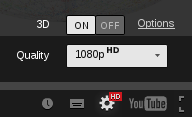
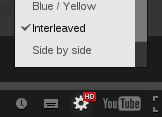
there are two players provided below: Version 1 has two side-by-side FullHD images, Version 2 has two 960x1080 side-by-side images
one or the other version may fit better to your 3D hardware - try both
1) click Play button, 2) click Parameter button, 3) engage 3D option , 4) select 3D configuration (side-by-side, interleaved, ...), 5) go full-screen.
Snapshots of the 3D options widgets :
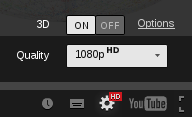
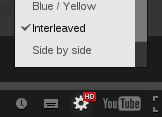
note: browsers and YouTube Apps on some devices such as tablets may not have these option widgets available
Version 1: 1920x1080 side-by-side images (total size 3840x1080):
Version 2: 960x1080 side-by-side images (total size 1920x1080):